
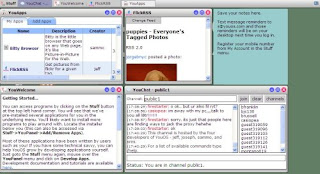
The Goolgle People are soon to launch Google Operating System by beginning of 2009.
We see 3 scenarios for a GoogleOS:si
- A web based desktop (i.e. operating system)
- A full featured Linux distribution
- A lightweight Linux distro and/or BIOS.
On the other hand, a bunch of startups like YouOS, Goowy,DesktopTwo,Xin and open source eyeOS are already tackling this exact problem - and have been for a while now. So if Google engineers are not already working on their own webOS project, they may want to snap up one of these! AJAX powered YouOS, which is a yet another Paul Grahum investment, seems like the most obvious choice at this time.
Another possiblities of google is to create their owm linux based Operating Systems. The free license of Linux allows anyone to create their own version of Linux. Although Linux is the most popular operating system in the server market and it's free, it is still far behind Windows and MacOS in the desktop market.
Google may open up their operating system as a free download and promote it on their homepage - as they once did with Firefox.
The Googlers had developed more than 100 application which are online. It is very possible that all applications can be inbuilt in the Google Operating system.
So we predict at that point, Google will start a more punchy strategy - pushing Firefox and some form of Google OS. Yahoo! has already responded to the Microsoft threat in a friendly fashion, by offering a customized IE7 for its users. But we think Google will be more aggressive and competitive and will push their own OS. The GoogleOS may be a reality within 6 months!